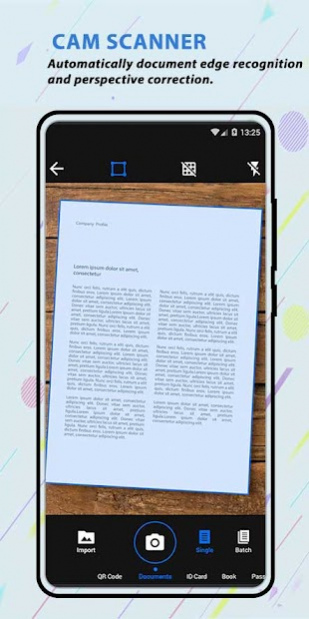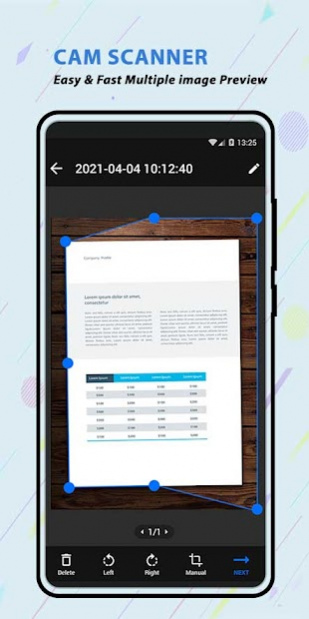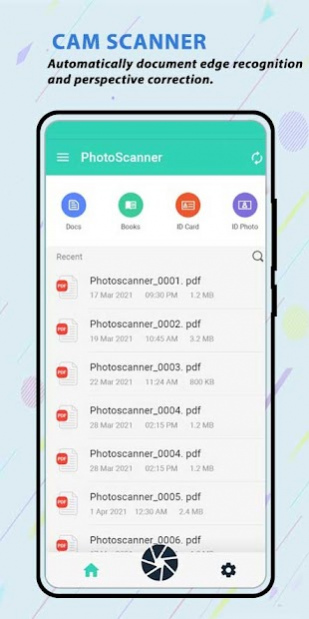Doc Camera Scanner 3.0
Free Version
Publisher Description
Download Doc camera Scanner now.
Doc-Scanner to use your smartphone camera to scan multi-page of documents, card, whiteboards, receipts, notes and other text. With this application, you can quickly scan your documents and share document via Email, bluetooth or Google Drive. Doc-Scanner is easier, faster scanning with simple interface , greater functionality and less limitations.
DocScanner Image to PDF is indian app that turns your phone into a scanner. With Cam Scanner app - Advance, you are able to digitize any paper documents by photo, scan documents free. Simply take a picture of any paper documents such as receipts, agreements, notes, whiteboards and so forth, and Camm Scanner - Advance can auto-crop image, enhance image quality and create an industry standard PDF file, Image File.
Camera Scanner for free document app like scan to pdf id proof, business card scanner.
Create auto paperwork from renewed and viewing image also work as english translation.
Create ever note for your document scan and filter on photos, pdf without watermark.
Camera scan with HD resolution, improve photo clearity and save it into gallery app use scanner+ scannable docu scan.
Now You can scan from mobile no need turbo scaner real device. scan your busines card using ones busines card scanner.
DocScanner is the best iscanner app that will turn your office lens phone into a PDF scanner escaner gratis. Convert images to pdf from pdf scanner in a simple tap. Download it for FREE! Even You Can Scan Visiting Card and if you want your address To Copy From Card then You Can Use This App and Get OCR.
Made in india cam scanner pro app photo scan. free shareit cs photos & pdf to whatsapp, facebook, twitter, instagram etc.
Features
Auto Smart Crop document
- Crop document and images
- Flip photo
- Mirror photo Copy
- Rotate PDF file.
QR Code Scanner
- Scan any QR code and get result fast and free
- online qr scanner app.
- Just use your phone camera to scan and digitize all kinds of paper documents: receipts, mtranslate, pdf maker, notes, invoices, whiteboard discussions, business cards, certificates, etc.
Image to PDF Converter
- convert image to pdf file scaner
- make your file safe as pdf by using Indian Cam scanner app.
- clean my photo id card.
Document Editting
- Make annotations on documents with a full set of editing tools. Also adding customized watermarks are made available to mark your own documents.
- Advance way for editing documents.
Well Manage Scan files
- Filter excel documetn
- Adjust words file
- Smart cropping and auto enhancing ensures the texts and graphics in scanned documents are clear and sharp with premium colors and resolutions.
- view document with well manage format.
Extract Texts from Image
- OCR (optical character recognition) extracts texts inside single page for further editing.
About Doc Camera Scanner
Doc Camera Scanner is a free app for Android published in the System Maintenance list of apps, part of System Utilities.
The company that develops Doc Camera Scanner is JRG LLP. The latest version released by its developer is 3.0.
To install Doc Camera Scanner on your Android device, just click the green Continue To App button above to start the installation process. The app is listed on our website since 2021-12-10 and was downloaded 4 times. We have already checked if the download link is safe, however for your own protection we recommend that you scan the downloaded app with your antivirus. Your antivirus may detect the Doc Camera Scanner as malware as malware if the download link to com.jrg.app.document.scanner.docscan is broken.
How to install Doc Camera Scanner on your Android device:
- Click on the Continue To App button on our website. This will redirect you to Google Play.
- Once the Doc Camera Scanner is shown in the Google Play listing of your Android device, you can start its download and installation. Tap on the Install button located below the search bar and to the right of the app icon.
- A pop-up window with the permissions required by Doc Camera Scanner will be shown. Click on Accept to continue the process.
- Doc Camera Scanner will be downloaded onto your device, displaying a progress. Once the download completes, the installation will start and you'll get a notification after the installation is finished.